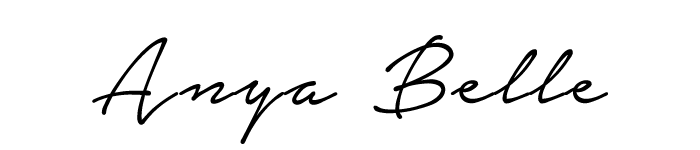Although the blogging community is saturated with more tips and tricks posts then you can shake a stick at, I wanted to strip things back and talk about the basics. There is no ‘do this, don’t do that’ here, I don’t believe in that as blogging is unique and everyone is entitled to their voice. Instead I wanted to demystify some of the tools available out there and offer a little round up of what I think is best. Want to get into blogging but don’t know where to start? Then this is for you!
The Platform: Blogger v WordPress v Squarespace
The very first place you’ll start when building your blog is choosing your platform. This will be the home of your blog, where you want to build your online site, write your posts and share your musings. When making this choice it’s important to think of a couple of factors: price, ease of use, features. Each platform has their own pros and cons so have a think where you want to start but remember, you can always switch it over later down the line!
Back in the day everyone was on Blogger. Thanks to it’s ease of use, free sign up and bevy of templates, it was the choice everyone went for to get their blog up and running. Here you can sign up for a free website, choose the name you want and it will live at www.mybeautifulblogname.blogspot.co.uk. The perks of Blogger is that it’s free, easy to use and there are a bunch of templates around on the interwebz to spruce up your design without the need of extensive HTML/CSS knowledge.
Want to remove the .blogpost part? This can also be done via Blogger. I bought and paid for my domain (that I have with Enom) through Blogger and I pay an annual amount to have the www.agirlandabeautyblog.com space on the internet. Not only does this help your blog look a bit more profesh, it also means you own that domain name and you know that it is yours.
This is where things can get a bit tricky as WordPress is split into two platforms. The first is your standard free WordPress where you are confined to certain templates however like Blogger the site is free. I personally find the layout on WordPress a bit more techy so if you want something free and a place to find your footing, I recommend Blogger.
Through WordPress you can also have a self hosted site. Different from your domain, this is where you pay for a section of server space with a hosting company (I use Hostgator). With this you can ‘host’ all your files that create your website, the design, all the pages, it’s the blueprint of your blog. When you have a self hosted WordPress site you can create anything – this means unless you have some top notch coding skills creating what you want can be a tricky job. I paid for a design company to pop together my blog and gave them my WordPress details to install my site and get everything up and running.
You can also transfer your blog from Blogger to WordPress. Although this can seem tricky it’s not impossible however I too got help with this process as my coding skills are pretty limited! Here you can transfer over elements of your Blogger design to keep things looking the same or you can go for a complete overhaul. If you want the freedom of being to create anything, I recommend going self hosted with WordPress.
Fairly new onto the scene is Squarespace. This isn’t a platform I’ve used myself however I’ve always been very impressed with the sites created on here as they all have a gorgeous clean look. Again, templates are available and it’s very user-friendly to help you set up the design and feel you want to achieve. You can give the site a try for free to see if it’s something you like and through Squarespace you can setup your domain and space on the internet all from one place.
Overall I think start off with Blogger and move into WordPress self hosted of Squarespace depending on the look and feel you want to achieve. Let me know as well if you want me to expand this little series to also talk through the tools I use when it comes to managing my social media platforms or editing my pictures!